Tweaks on Mac OS X's CUPS for /usr/bin/lp
The CUPS in Mac OS X allows you to use lp under command line to print stuff to your printers. However the printer queues under command line only give you manual feed paper option as a default. You might want to change it for your own conveniences. Basically you can point your web browser to http://localhost:631 and click "Do Administration Tasks". After inputting user/password, you can click manage printers, then you click the configure of your default printer.
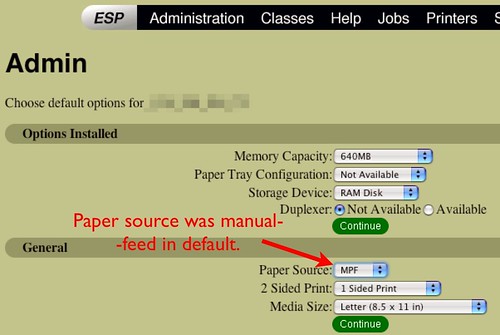
Then change the paper source to valid tray, like tray1. AND CLICK CONTINUE.

Of course, you can change the media size, too.
Viola!
Update: CUPS server is normally only launched after we printed something or ran printer/fax preferences. So don't worry about the connection refuse error on http://localhost:631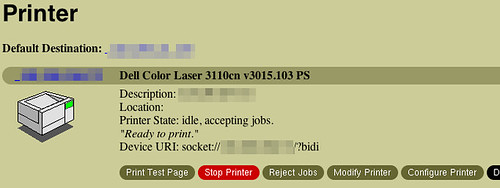
No comments:
Post a Comment