F*cking Finder
(Update: The bug I submitted is marked as duplicate in apple's database.)
Via OIKOS forum, a Finder bug was mentioned in a thread of suspecting upcoming Mac OS X Software Update 10.4.2. I tried to reproduce that and found that it indeed is a bug.
I am sure (maybe 90% sure?) that if I want to report this bug it would be closed as a "Duplicate". However, I am not going to take any chance, here is my duplicate-to-be bug description....
Steps to Reproduce:
Here is how I did it. First of all, open a folder window, put at least two files inside and view these files as icons. Then you move one of the file to the lower boundary of the window and the scroll bar should appear.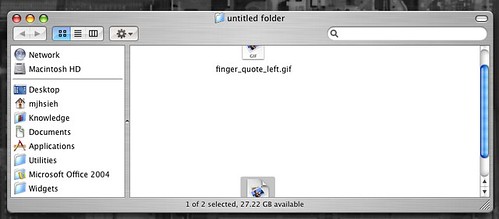 Second, move the lower file a little bit off the boundary, scroll down, continue this trick until the upper file is out of sight.
Second, move the lower file a little bit off the boundary, scroll down, continue this trick until the upper file is out of sight.
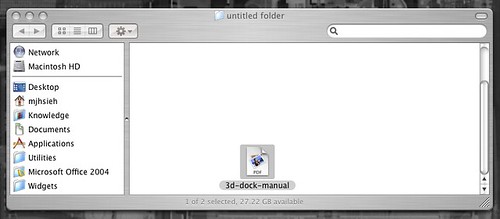 Third, move this lonely file back to the original area by moving it up a little bit and scroll back to reduce the length of the scroll bar.
Third, move this lonely file back to the original area by moving it up a little bit and scroll back to reduce the length of the scroll bar.
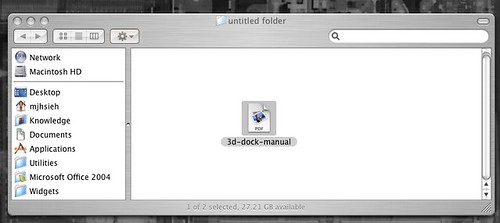 Finally you eliminate the scroll bar, you still can't see the other files once were in the window. Viola! Welcome to Finder Hell!
Finally you eliminate the scroll bar, you still can't see the other files once were in the window. Viola! Welcome to Finder Hell!
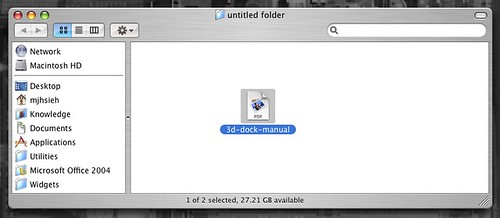
No comments:
Post a Comment